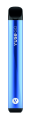The latest vaping technology is here with the new Vuse PRO Smart, our most advanced rechargeable vape yet.
The Vuse Pro Smart is now available in a modern design. Currently available in Black, however, watch this space for additional colours – coming soon!
VAPE SMART, GET CONNECTED
In addition to its sleek new custom design, this vaping device compares favourably to its predecessor. The Vuse Pro Smart charges 20% faster than the Pod, reaching 80% in just 20 minutes.
All Vuse flavour pods work seamlessly with Vuse Pro Smart. Don't worry, you can still enjoy your favourite flavours while trying out Vuse's 25+ e-liquid pod options.
But the highlight of this vaping device? The MYVUSE App powers its fully connected features.


WHAT ARE THE FEATURES OF THE VUSE PRO SMART?
Download the MYVUSE App and connect it to your Pro Smart device. This will allow you to access all the features of the Vuse Pro Smart. These features include Usage Tracker, Find My Vape (with sound), Cloud Control, and more.
With the MYVUSE App, you can:
1. Keep up with your vaping consumption through Usage Tracker.
2. Easily find your vape device through Find My Vape, now available with sound.
3. Control the size of your vape cloud and the intensity of flavour with Cloud Control.
4. Activate recharge reminders to receive alerts* when it's time to charge your device.
5. Lock your device from anywhere with a simple swipe.
6. Connect to 7 Pro Smart vape devices.


HOW TO DOWNLOAD THE MYVUSE APP?
You can easily download the MYVUSE App, depending on your operating system.
DOWNLOADING MYVUSE APP - IOS?
The MYVUSE app on iPhone runs on the Nuviu App, available for download on the App Store®. Once the MYVUSE App download is complete, open the browser within Nuviu and search for my.vuse.com to connect to the app.
HOW TO PAIR YOUR VUSE PRO SMART POD DEVICE WITH THE MYVUSE APP
To pair your Vuse Pro Smart vape device with the MYVUSE App, you must create an account and enable Bluetooth®**. For iOS users, you will need to install the Nuviu app first. See the steps below:
1. After you create your account, click on “PAIR YOUR DEVICE”.
2. Turn on Bluetooth and tap “CONTINUE”.
3. If you've already used your device, follow the instructions to continue the configuration. Otherwise, select “I HAVEN'T USED THE DEVICE”.
4. Hold the side button on your device for 2 seconds until the LED light starts flashing.
5. On the MYVUSE App, click on “MY DEVICE IS BLINKING”.
6. Insert a pod into your device and tap “I INSERTED MY POD”.
7. On your Vuse Pro Smart device, click the side button 5 times until the LED starts flashing.
8. On the app, tap “MY DEVICE IS BLINKING”.
9. Click “OK” and then select your device from the list.
10. You will get a pop-up notification to pair your device using Bluetooth; click “PAIR”.
11. Tap “TAKE ME TO MYVUSE” to complete the configuration and go to the MYVUSE app start page.


DOWNLOADING MYVUSE APP - ANDROID
Download the MYVUSE App on Google Play™ via your Android device. Setting up the MYVUSE App on Android is easy. Simply follow the steps below, and we’ll have you connected to your Pro Smart Pod in no time.
1. Click here to download the MYVUSE App on Android devices with operating system 8 and newer.
2. Once the installation is complete, open the app.
3. Select your province and follow the steps on the screen.
*May vary by operating platform
**Bluetooth SIG, Inc. owns the Bluetooth® logo and name. Vuse South Africa has permission to use these trademarks. Other trademarks and trade names are those of their respective owners.
App Store is a trademark of Apple Inc.
Google Play and the Google Play logo are trademarks of Google LLC.