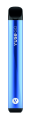VUSE GO Reload 1000 FAQS
WHAT IS A VUSE GO RELOAD 1000?
VUSE GO RELOAD READY TO VAPE KIT
includes one pod pre-loaded in the
device. All you need to do is remove the transportation silicone bung and press 3 times to unlock the device before use.
WHAT IS DIFFERENT ABOUT VUSE GO RELOAD 1000?
VUSE GO RELOAD is a rechargeable device and allows pods to be easily swapped. A new key upgrade is VUSE GO RELOAD 1000 giving up to 1000* puffs per pod, users ceramic heating technology to give a greater sensorial flavour experience and includes a child lock feature.
*Based on laboratory testing of newly manufactured pods in a Vuse Go Reload 1000 (including recharging) at a puff duration of one second and may vary depending on individuals’ usage behaviour.
WHAT PODS ARE COMPATIBLE WITH THE VUSE GO RELOAD?
The Vuse GO RELOAD 1000 is compatible with all Vuse Pods.
HOW DO I LOCK AND UNLOCK MY VUSE GO RELOAD 1000 DEVICE?
Press 3 times quickly to lock and unlock.
HOW DO I KNOW IF MY VUSE GO RELOAD DEVICE IS CHARGING?
When your device is charging the LED on the device is on.
Once fully charged the LED turns off.
HOW DO I CHARGE MY VUSE GO RELOAD 1000 DEVICE?
Step 1: Connect the included USB C charging cable to the device
Step 2: Connect the other end to a suitable USB charging port/station. Rating input of charging cable: 5VDC, 1A
Step 3: Wait for 90 mins for it to be fully charged. While charging the LED light will be on
Step 4: Once charged, the LED will turn off
WHEN TO CHARGE YOUR VUSE GO RELOAD 1000 DEVICE?
If your VUSE GO RELOAD stops producing vapour and the pods is not yet empty, check that your device is fully charged.
LED is ON during charging.
LED is OFF when device is fully charged.
When the white LED flashes 5 times, your charge level is low and you need to charge your device.
When LED flashes 10 times, the battery is empty.
Tip: Your VUSE GO RELOAD device may run out of charge before the pods is finished, so don’t automatically discard the pods when charging the device as there may be liquid in it.
WHY IS MY VUSE GO RELOAD 1000 NOT WORKING?
Firstly, ensure user inserts the pod into the VUSE GO RELOAD 1000, unlock the device by pressing the button on the side 3 times to start the vaping experience. The device would need to be charged before use. If it is fully charged and still not working as expected, dirt may be interrupting the connection between the device and the cartridge. Try cleaning the area inside the top of the device around the pin connectors with a dry cloth, or blowing into it to dislodge any debris. If this doesn’t work, please contact customer service and we’ll be happy to help.
WHY IS THE LIGHT ON MY DEVICE FLASHING?
When charging, the LED on the VUSE GO RELOAD 1000 will show the following indicator light, depending on its battery level:
1) LED flash 5 times to indicate low battery
2) LED flash 10 times to indicate battery empty.
3) LED flash 3 times while puffing in lock status, (press the button on the side 3 times unlock device.)
4) LED flash 3 times and auto lock if no suction action for 10 minutes.